前言
前段时间有个 researcher 回报说,他可以通过使用 X-Frame-Bypass 来绕过我们站点的 X-Frame-Options 机制,从而将我们的站点内嵌在他的网页上,从而造成 Clickjacking
对于 Clickjacking 来说,我们一般是使用设置 X-Frame-Options header 来防止站点被第三方内嵌,具体可以看我之前的文章:
通过 X-Frame-Options 我们可以很好的防止我们的站点被第三方内嵌。
那么 X-Frame-Bypass 是怎么绕过 X-Frame-Options 这个限制的呢?
分析
我后面看了一下他的代码,他的方式其实很简单,既然 X-Frame-Options 是在 response 的 header 返回的,那么我只要在请求的时候,先去通过第三方服务将我想要的站点的内容取出来,然后只转发这个 body 体,不转发 header,就可以绕过了。
举个例子,比如我内嵌别人站点的代码是这样子的:1
<iframe src="https://api.codetabs.com/v1/proxy/?quest=https://test-example.com/my_test.html"></iframe>
这个逻辑很简单,就是这个 第三方 api.codetabs.com, 会去请求 https://test-example.com/my_test.html,并且将源代码返回,其实就是转发
这个请求转发的逻辑很简单, 比如我用 node 自己写了一个页面抓取转发接口:1
2
3
4
5
6
7
8
9
10
11
12
13
14
15
16
17
18
19
20
21
22
23
24
25
26
27const http = require('http')
const requestLib = require('request');
const server = http.createServer((req, res) => {
console.log('method: ', req.method) // 打印请求方法,GET
const url = req.url
console.log('url: ', url) // 打印被访问的url
const queryUrl = url.split('?request=')[1];
if(queryUrl){
// 接下来请求代理
requestLib({
url: queryUrl,
method: "GET",
},function (error, response, body){
console.log('body:', body);
res.end(body) // 将参数返回给前端
});
}else{
res.end("")
}
})
server.listen(8008, () => {
console.log('http://localhost:8008')
})
可以看到我抓取之后,只转发了 body 体内容,直接忽略了 response 的 header 了,因此用我本地代理,跟上述等价的就是:1
<iframe src="http://192.168.40.51:8008/?request=https://test-example.com/my_test.html"></iframe>
然后最后的效果就是 https://test-example.com/my_test.html 这个页面就被内嵌了
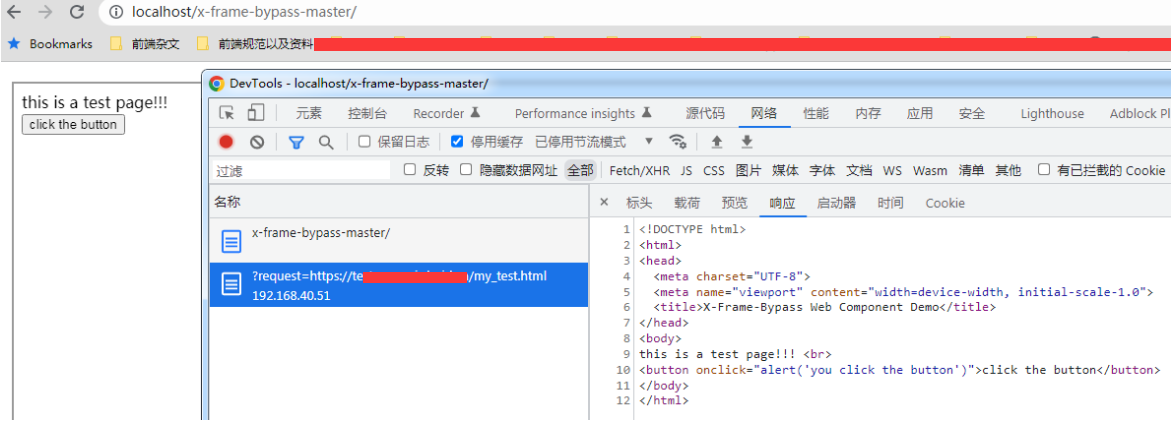
X-Frame-Bypass 的做法
X-Frame-Bypass 的核心本质做法,跟我上述的 demo 类似,也是通过 proxy 代理的方式,去转发原页面的代码。 只不过他做的更全。
我上面的例子只针对当前的这个页面做处理,万一这个页面里面还有外链,或者有 form 表单提交呢,这些外链的 X-Frame-Options 配置就没办法绕过了。
而 X-Frame-Bypass 就有处理,他会去劫持当前页面的所有的外链形式,然后点击的时候,也走 proxy 代理劫持,相关代码:1
2
3
4
5
6
7
8
9
10
11
12
13
14
15
16// X-Frame-Bypass navigation event handlers
document.addEventListener('click', e => {
if (frameElement && document.activeElement && document.activeElement.href) {
e.preventDefault()
frameElement.load(document.activeElement.href)
}
})
document.addEventListener('submit', e => {
if (frameElement && document.activeElement && document.activeElement.form && document.activeElement.form.action) {
e.preventDefault()
if (document.activeElement.form.method === 'post')
frameElement.load(document.activeElement.form.action, {method: 'post', body: new FormData(document.activeElement.form)})
else
frameElement.load(document.activeElement.form.action + '?' + new URLSearchParams(new FormData(document.activeElement.form)))
}
})
这样子就可以让表单提交和 href 外链都可以正常跳转。
防范
1. 使用 frame-ancestors
researcher 有建议后面用 CSP 的 frame-ancestors 的参数来防范, 但是我试了一下,有配:1
2add_header X-Frame-Options "SAMEORIGIN";
add_header Content-Security-Policy "frame-ancestors 'self'";
但是发现没有效果
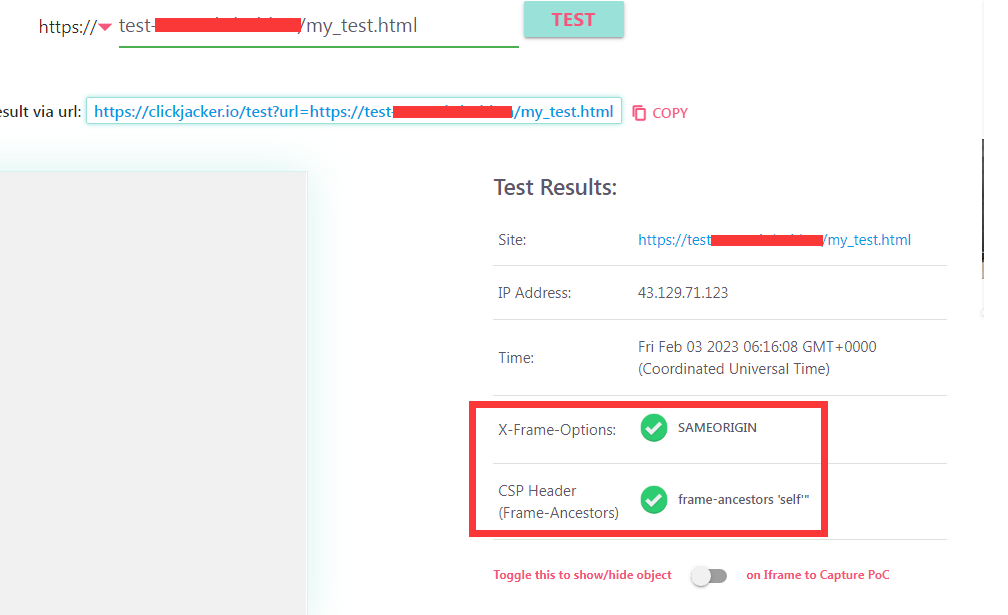
因此我怀疑 frame-ancestors 这个配置也是没办法阻止 proxy 代理的,因为他跟 X-Frame-Options 一样,都是跟在原页面的 response 的 header,在 proxy 请求转发 body 体的时候,原 response 会被洗掉, 因为 proxy 只会转发 body 体, header 不会转发, 因此只要是 header 的方式,应该都不能生效。
除非这个规则本来是写在 html 里面的,但是很遗憾的是 CSP 的很多参数都可以写在 html 页面的 meta 中,但是 frame-ancestors 恰恰不能用在 meta 标签中生效中,只能在 header 中生效。
2. 使用 js 代码判断
虽然没办法用 header 来防范,但是可以用 js 来防范,比如:1
2
3
4if (window.location != window.parent.location) {
console.log("oops!!!");
window.stop ? window.stop() : document.execCommand("Stop");
}
这样子一旦该页面被内嵌的话,就会直接白屏:
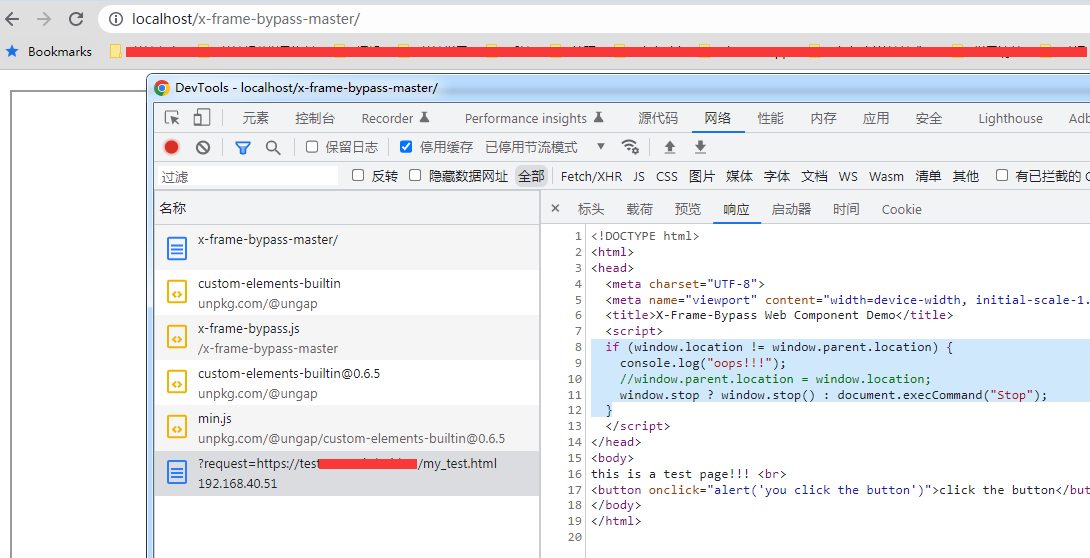
总结
通过 header 是没办法防的, 通过 js 可以防,不过既然都已经被 proxy 代理,意味着 js 也可以被破就是了。
不过这种危害其实是很低的,他有几个很大的缺陷:
- 因为他的外链都被劫持代理了,因此导航栏的 url 是不会变的
- 而且因为被代理了,因此 host 肯定变了,因此所有的需要 cors 校验的接口都会校验失败
- 一些特殊的验证码机制,比如 google 机器人验证,在被内嵌的页面里面,也是直接报错的
只能说危害很低
附录: X-Frame-Bypass 的测试代码:
index.html
1 |
|
2. x-frame-bypass.js
1 | customElements.define('x-frame-bypass', class extends HTMLIFrameElement { |