前言
之前看到别人的 blog 上面有一个黑色的 github 的 fork 入口,觉得还挺好的。 打算在自己的 blog 也搞一个。
操作很简单,可以参照这个博文 Hexo博客NexT主题右上角添加fork me on github入口
操作
将这一串代码复制到 themes/next/layout/_layout.swig 文件中<div class="headband"></div>下面一行即可1
2
3<div class="headband"></div>
<a href="https://github.com/kebingzao" class="github-corner" aria-label="View source on GitHub"><svg width="80" height="80" viewBox="0 0 250 250" style="fill:#151513; color:#fff; position: absolute; top: 0; border: 0; right: 0;" aria-hidden="true"><path d="M0,0 L115,115 L130,115 L142,142 L250,250 L250,0 Z"></path><path d="M128.3,109.0 C113.8,99.7 119.0,89.6 119.0,89.6 C122.0,82.7 120.5,78.6 120.5,78.6 C119.2,72.0 123.4,76.3 123.4,76.3 C127.3,80.9 125.5,87.3 125.5,87.3 C122.9,97.6 130.6,101.9 134.4,103.2" fill="currentColor" style="transform-origin: 130px 106px;" class="octo-arm"></path><path d="M115.0,115.0 C114.9,115.1 118.7,116.5 119.8,115.4 L133.7,101.6 C136.9,99.2 139.9,98.4 142.2,98.6 C133.8,88.0 127.5,74.4 143.8,58.0 C148.5,53.4 154.0,51.2 159.7,51.0 C160.3,49.4 163.2,43.6 171.4,40.1 C171.4,40.1 176.1,42.5 178.8,56.2 C183.1,58.6 187.2,61.8 190.9,65.4 C194.5,69.0 197.7,73.2 200.1,77.6 C213.8,80.2 216.3,84.9 216.3,84.9 C212.7,93.1 206.9,96.0 205.4,96.6 C205.1,102.4 203.0,107.8 198.3,112.5 C181.9,128.9 168.3,122.5 157.7,114.1 C157.9,116.9 156.7,120.9 152.7,124.9 L141.0,136.5 C139.8,137.7 141.6,141.9 141.8,141.8 Z" fill="currentColor" class="octo-body"></path></svg></a><style>.github-corner:hover .octo-arm{animation:octocat-wave 560ms ease-in-out}@keyframes octocat-wave{0%,100%{transform:rotate(0)}20%,60%{transform:rotate(-25deg)}40%,80%{transform:rotate(10deg)}}@media (max-width:500px){.github-corner:hover .octo-arm{animation:none}.github-corner .octo-arm{animation:octocat-wave 560ms ease-in-out}}</style>
然后将 href 改成我的 github 地址即可。
最后效果如下:
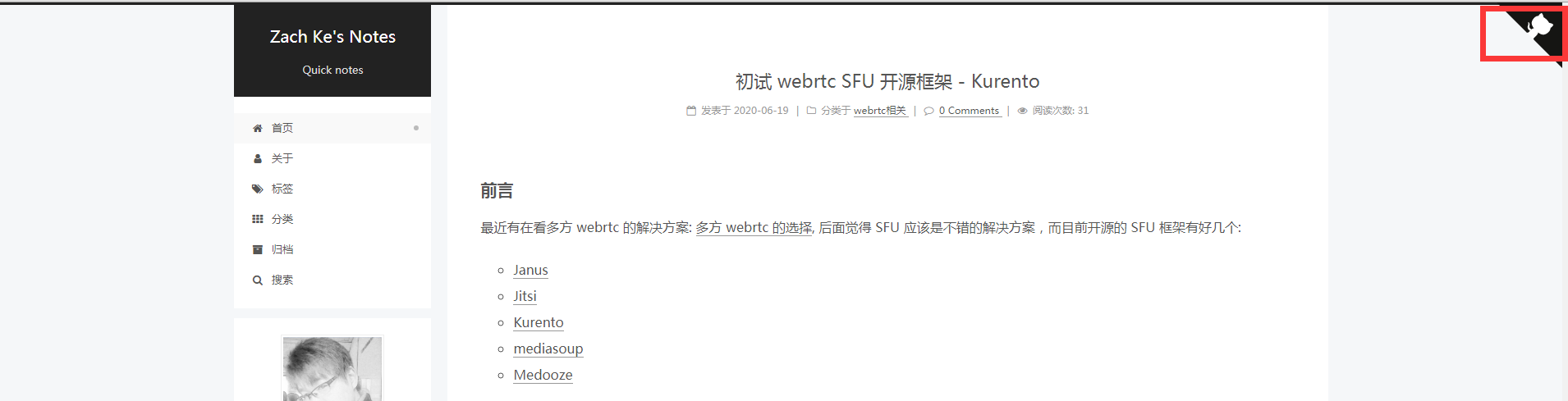
github 建个人站点系列文章:
github建站系列(1) -- 将你的github仓库部署到github pages
github建站系列(2) -- 创建个人blog主页
github建站系列(3) -- 使用hexo创建个人blog主页
github建站系列(4) -- 绑定 kebingzao.com
github建站系列(5) -- 重新再换一个好看一点的模板
github建站系列(6) -- 开始写文章了
github建站系列(7) -- 安装评论插件 DISQUS
github建站系列(8) -- 增加阅读次数
github建站系列(9) -- 写文章的时候,插入图片
github建站系列(10) -- 增加 algolia 的搜索功能
github建站系列(11) -- 对首页的部分长文章增加了阅读全文的按钮
github建站系列(12) -- 文章底下增加 copyright
github建站系列(13) -- 域名加 ssl
github建站系列(14) -- NexT 修改内容区域的宽度
github建站系列(15) -- Hexo博客NexT主题右上角添加fork me on github入口
github建站系列(16) -- 为你的 blog 添加看板娘
github建站系列(17) -- 为你的 blog 添加google adsence 广告