前言
之前在测试 nginx 的 location 的匹配规则和优先级的时候,有测试了这么一种情况:1
2
3
4
5
6
7
8
9
10
11
12
13
14
15location /images/test.png {
return 200 'config1';
}
location ^~ /images/test.png {
return 200 'config2';
}
location ~ \/images\/test\.png$ {
return 200 'config3';
}
location ~ /images/ {
return 200 'config4';
}
然后我每次执行的时候:1
2
3[root@VM_156_200_centos conf]# sudo systemctl reload nginx.service
[root@VM_156_200_centos conf]# curl http://127.0.0.1/images/test.png
config4
神奇的情况发生了, 执行结果竟然是 config4, 怎么看都觉得是 config2 才是对的。 因为如果普通匹配和正则匹配都存在的话, ^~ 的匹配如果是最长的话,那么肯定是以 ^~ 为准的。 那么为啥是 config4 ????
排查
而且我每次重载 nginx 配置的时候, 也没有报错啊。 当时这个问题困扰了我很久, 一直到我有一次不用 systemctl reload nginx.service 来重载配置文件,而是用原生的 nginx -s reload 来重载配置的时候,结果竟然发现报错了:1
2[root@VM_156_200_centos sbin]# ./nginx -s reload
nginx: [emerg] duplicate location "/images/test.png" in /usr/local/nginx/conf/nginx.conf:86
那么问题来了,为啥都是重载的操作, 用 nginx -s reload 就会报错,而用 systemctl reload nginx.service 就不会报错??
首先要先确定 nginx.conf 是不是真的有错。
duplicate location 的问题
报的错误是1
duplicate location "/images/test.png"
有两个重复的配置, 那么是哪两个呢?? 从源码来看的话:
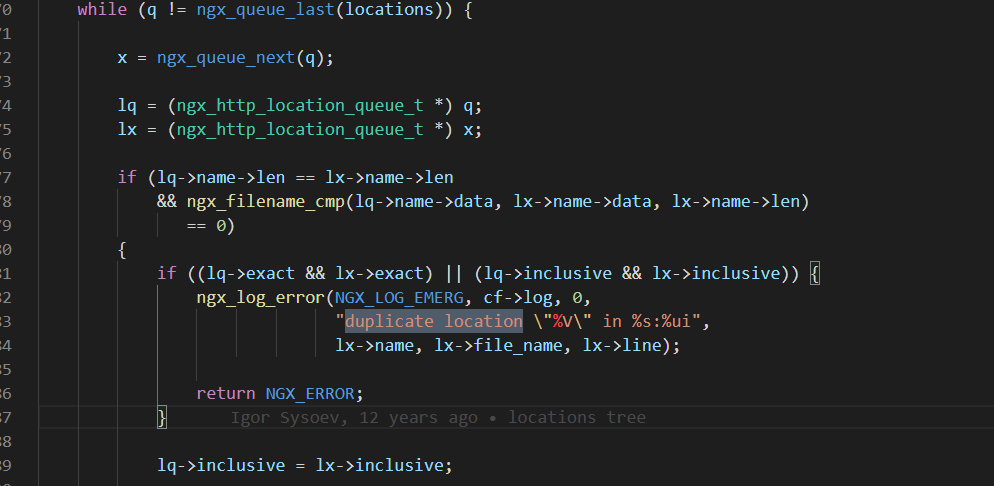
lq 指向第一个待整理的 location 节点。lx 指向第一个 URI 不以 lq 指向 的节点 URI 为前缀的节点。 当这两个都存在同一个模式的匹配的时候, 比如都是普通字符串匹配,或者都是正则匹配的时候,那么就会报这个错误。简单来说就是这里判断的,只要文件名一样,而且都是 普通匹配 或者 都是 正则匹配,就会这个错。
那么对于本例来说, config1 和 config2 都是普通字符串匹配,并且后面匹配的串都是一样的,都是 /images/test.png, 所以就会报这个错。 因此 nginx -s reload 这个是对的。 所以只要将 config1 注释掉,或者改为 后面的匹配字符串不一样 :1
2
3location /images/ {
return 200 'config1';
}
这样子也是可以的。 至于测试结果之前为啥是 config4 ? 这个是因为我前一次的匹配测试结果刚好就是 config4, 所以接下来改成那样子之后,用 systemctl reload nginx.service 重载的时候,所以其实配置文件一直都没有生效, 还是之前旧的。
systemctl reload nginx.service 的问题
既然排除了是 nginx.conf 文件有问题, 那么再一个问题,为啥 nginx -s reload 可以识别到错误, 而 systemctl reload nginx.service 并没有识别到错误?
通过查看 nginx.service 的重载指令:1
ExecReload=/bin/kill -s HUP $MAINPID
发现这个重载指令并不是 nginx -s reload 这个指令,而是上面那个指令。 其实大部分情况在这两个指令应该是相差不大的,但是在 CentOS 7 的时候,刚好会有问题,他不会去重载的时候去校验 nginx.conf 的合法性。 具体可以看: how to reload nginx - systemctl or nginx -s?
所以解决方式应该将这个指令改成:1
ExecReload=/usr/local/nginx/sbin/nginx -s reload
其他指令保持不变。 接下来我们看一下,如果换成这个重载指令的话,会不会可以识别到错误, 还是原来那个有问题的 nginx.conf 的配置文件:1
2
3
4
5
6
7
8
9
10
11
12
13
14
15
16
17
18
19
20
21
22[root@VM_156_200_centos sbin]# systemctl daemon-reload
[root@VM_156_200_centos sbin]# systemctl reload nginx.service
Job for nginx.service failed because the control process exited with error code. See "systemctl status nginx.service" and "journalctl -xe" for details.
[root@VM_156_200_centos sbin]# systemctl status nginx.service
● nginx.service - nginx - high performance web server
Loaded: loaded (/usr/lib/systemd/system/nginx.service; enabled; vendor preset: disabled)
Active: active (running) (Result: exit-code) since Tue 2020-09-15 11:54:04 CST; 2h 2min ago
Docs: http://nginx.org/en/docs/
Process: 29306 ExecReload=/usr/local/nginx/sbin/nginx -s reload (code=exited, status=1/FAILURE)
Main PID: 9616 (nginx)
Tasks: 2
Memory: 4.4M
CGroup: /system.slice/nginx.service
├─9616 nginx: master process /usr/local/nginx/sbin/nginx -c /usr/local/nginx/conf/nginx.conf
└─9618 nginx: worker process
Sep 15 11:54:04 VM_156_200_centos systemd[1]: Starting nginx - high performance web server...
Sep 15 11:54:04 VM_156_200_centos systemd[1]: Started nginx - high performance web server.
Sep 15 13:56:40 VM_156_200_centos systemd[1]: Reloading nginx - high performance web server.
Sep 15 13:56:40 VM_156_200_centos systemd[1]: nginx.service: control process exited, code=exited status=1
Sep 15 13:56:40 VM_156_200_centos nginx[29306]: nginx: [emerg] duplicate location "/images/test.png" in /usr/local/nginx/conf/nginx.conf:86
Sep 15 13:56:40 VM_156_200_centos systemd[1]: Reload failed for nginx - high performance web server.
可以看到 reload 报错了,通过 status 可以查看报错的信息是对的, 所以证明 reload 的指令修改是对的。
接下来测试一下,修改后的合法的 nginx.conf, 能不能也生效,将 config1 注释掉,并且将 config4 改成 config8 :1
2
3
4
5
6
7
8
9
10
11
12
13
14
15#location /images/test.png {
# return 200 'config1';
#}
location ^~ /images/test.png {
return 200 'config2';
}
location ~ /images/test\.png$ {
return 200 'config3';
}
location ~ /images/ {
return 200 'config8';
}
1 | [root@VM_156_200_centos sbin]# systemctl reload nginx.service |
可以看到 reload 指令成功,并且配置生效了。 所以这样子改是没有问题的。
systemctl start 和 stop 也会有问题吗
既然 systemctl reload 之前有问题,那么我也有点好奇,start 指令和 stop 指令会不会也有问题呢? start 指令是一样的,应该不会有问题, 但是 stop 指令可是不一样哦,会有问题吗,这个也实测一下,同样将 nginx.conf 改到有问题的那个:1
2
3
4
5
6
7
8
9
10
11
12
13
14
15
16
17
18
19
20[root@VM_156_200_centos ~]# systemctl stop nginx.service
[root@VM_156_200_centos ~]# systemctl start nginx.service
Job for nginx.service failed because the control process exited with error code. See "systemctl status nginx.service" and "journalctl -xe" for details.
[root@VM_156_200_centos ~]# systemctl status nginx.service
● nginx.service - nginx - high performance web server
Loaded: loaded (/usr/lib/systemd/system/nginx.service; enabled; vendor preset: disabled)
Active: failed (Result: exit-code) since Tue 2020-09-15 11:47:43 CST; 3min 7s ago
Docs: http://nginx.org/en/docs/
Process: 6696 ExecStop=/bin/kill -s QUIT $MAINPID (code=exited, status=0/SUCCESS)
Process: 6636 ExecReload=/bin/kill -s HUP $MAINPID (code=exited, status=0/SUCCESS)
Process: 6728 ExecStartPre=/usr/local/nginx/sbin/nginx -t -c /usr/local/nginx/conf/nginx.conf (code=exited, status=1/FAILURE)
Main PID: 3797 (code=exited, status=0/SUCCESS)
Sep 15 11:47:43 VM_156_200_centos systemd[1]: Starting nginx - high performance web server...
Sep 15 11:47:43 VM_156_200_centos systemd[1]: nginx.service: control process exited, code=exited status=1
Sep 15 11:47:43 VM_156_200_centos nginx[6728]: nginx: [emerg] duplicate location "/images/test.png" in /usr/local/nginx/conf/nginx.conf:86
Sep 15 11:47:43 VM_156_200_centos nginx[6728]: nginx: configuration file /usr/local/nginx/conf/nginx.conf test failed
Sep 15 11:47:43 VM_156_200_centos systemd[1]: Failed to start nginx - high performance web server.
Sep 15 11:47:43 VM_156_200_centos systemd[1]: Unit nginx.service entered failed state.
Sep 15 11:47:43 VM_156_200_centos systemd[1]: nginx.service failed.
先关闭,发现是没问题的。 但是启动的时候,就启动失败了。 用 status 查看了一下,发现就是 duplicate location, 所以先 stop, 再 start 的话,这时候因为 nginx.conf 有问题,所以是启动不起来的。会报错。
总结
也就是说,如果在 CentOS 7 系统中,如果 nginx 要加入到系统服务的话, 那么 nginx.service 的 reload 指令就要变成 /usr/local/nginx/sbin/nginx -s reload, 完整的这个文件如下:1
2
3
4
5
6
7
8
9
10
11
12
13
14
15
16
17[root@VM_156_200_centos ~]# cat /usr/lib/systemd/system/nginx.service
[Unit]
Description=nginx - high performance web server
Documentation=http://nginx.org/en/docs/
After=network.target remote-fs.target nss-lookup.target
[Service]
Type=forking
PIDFile=/usr/local/nginx/logs/nginx.pid
ExecStartPre=/usr/local/nginx/sbin/nginx -t -c /usr/local/nginx/conf/nginx.conf
ExecStart=/usr/local/nginx/sbin/nginx -c /usr/local/nginx/conf/nginx.conf
ExecReload=/usr/local/nginx/sbin/nginx -s reload
ExecStop=/bin/kill -s QUIT $MAINPID
PrivateTmp=true
[Install]
WantedBy=multi-user.target
参考资料: