前言
之前有一个需求,就是要把某一个站点使用https,所以有时候需要在本地开发环境也要有https环境,因为本地是用 WAMP 搭的,所以就配了一下。 我当时的系统是 windows 7, 32 bit的。
创建自己定义的 ssl 证书
打开dos 窗口,定位到apache所在的bin目录: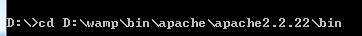
开始创建自己定义的ssl 证书:这时候会让你输入一个通行码,并确认一次,这个码后面导出的时候,会用到1
openssl genrsa -aes256 -out pass.key 2048
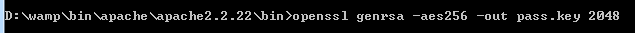
但是这时候弹出了一个错误: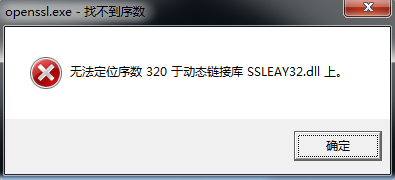
少了一个 openssl 需要用到的动态链接库,那我们就去这个地方下载一下 openssl 安装程序,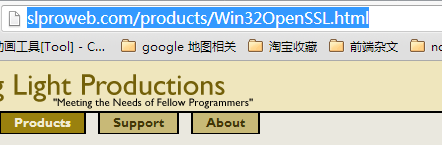
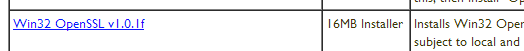
然后安装完以后可以从根目录把 libeay32.dll 和 ssleay32.dll 复制到 D:\wamp\bin\apache\apache2.2.22\bin 下: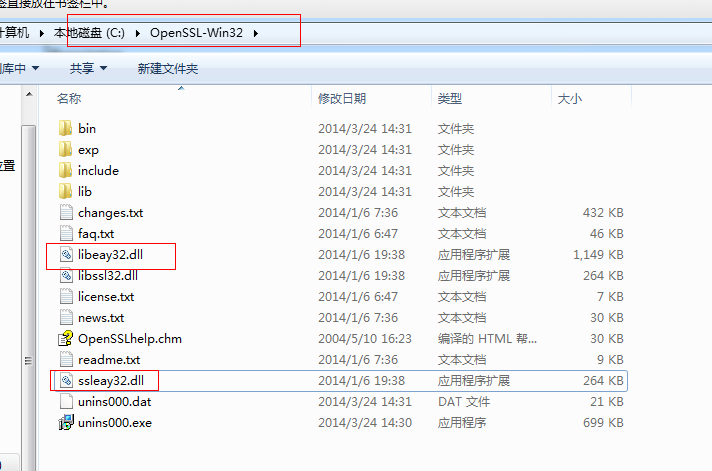
这时候重新运行下,该命令: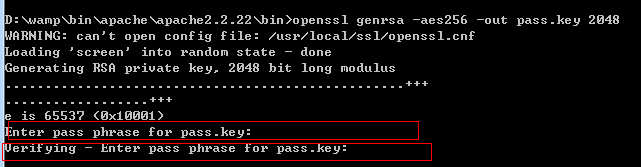
发现已经可以了,并且需要输入并确认通行码,接下来把该证书导出来,并自定义证书名字,需要输入刚才定的通行码:1
openssl rsa -in pass.key -out test.key
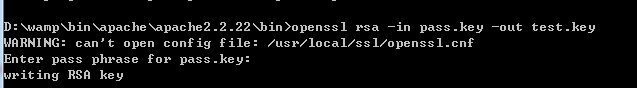
接下来导出对应的证书crt文件,并添加具体的证书信息,比如国家,公司,服务器域名等等1
openssl req -new -x509 -nodes -sha1 -key test.key -out test.crt -days 999 -config C:\wamp\bin\apache\apache2.2.14\conf\openssl.cnf
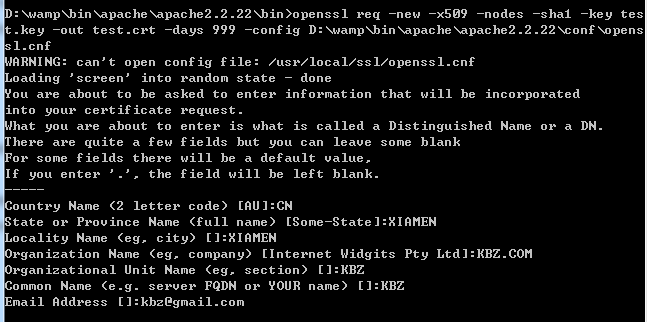
这样子,自定义的这一对证书就有了, 就是在bin目录下的 test.crt 和 test.key
修改Apache配置
接下来在 D:\wamp\bin\apache\apache2.2.22\conf 新建一个 名为 ssl 的文件,存放访问https的证书和日记: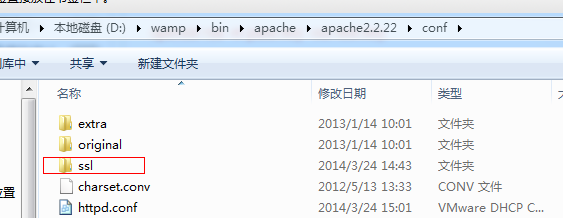
然后把刚才在bin目录下生成的那一对证书拷贝到ssl目录中,并新建一个logs的目录来存放日记文件: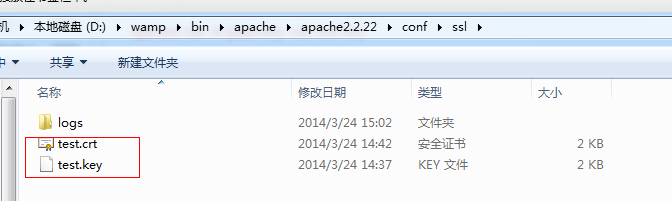
接下来在这个 D:\wamp\bin\apache\apache2.2.22\conf\extra 目录下打开 httpd-ssl.conf 该文件,对一些设置进行修改,这个文件其实就是https下的配置。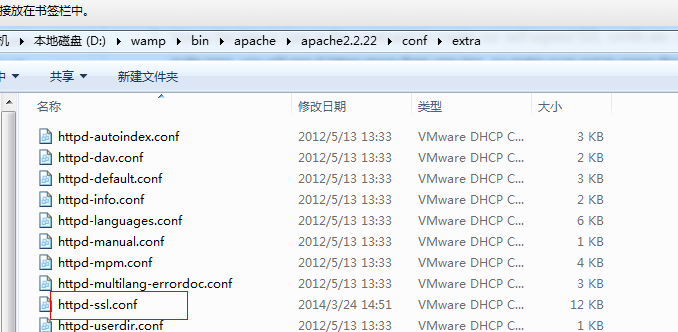
将
1
SSLSessionCache "shmcb:C:/Program Files/Apache Software Foundation/Apache2.2/logs/ssl_scache(512000)"
替换成
1
SSLSessionCache "shmcb:D:/wamp/bin/apache/apache2.2.22/conf/ssl/logs/ssl_scache(512000)"
将
1
SSLCertificateFile "C:/Program Files/Apache Software Foundation/Apache2.2/conf/server.crt"
替换成
1
SSLCertificateFile "D:/wamp/bin/apache/apache2.2.22/conf/ssl/test.crt"
将
1
SSLCertificateKeyFile "C:/Program Files/Apache Software Foundation/Apache2.2/conf/server.key"
替换成
1
SSLCertificateKeyFile "D:/wamp/bin/apache/apache2.2.22/conf/ssl/test.key"
第二第三点,其实就是证书的位置
将
1
SSLMutex "file:C:/Program Files/Apache Software Foundation/Apache2.2/conf/ssl/logs/ssl_mutex"
替换成
1
SSLMutex default
修改虚拟主机名,将
1
2DocumentRoot "C:/Program Files/Apache Software Foundation/Apache2.2/htdocs"
TransferLog "C:/Program Files/Apache Software Foundation/Apache2.2/logs/access_log"替换成
1
2
3
4
5DocumentRoot "D:/wamp/www/ssl"
ServerName test:443
ServerAdmin admin@example.com
ErrorLog "D:/wamp/bin/apache/apache2.2.22/conf/ssl/logs/ssl_error.log"
TransferLog "D:/wamp/bin/apache/apache2.2.22/conf/ssl/logs/ssl_access.log"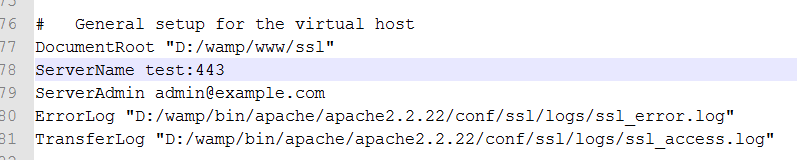
将
1
2
3<Directory "C:/Program Files/Apache Software Foundation/Apache2.2/cgi-bin">
SSLOptions +StdEnvVars
</Directory>替换成
1
2
3
4
5
6
7<Directory "D:/wamp/www/ssl">
SSLOptions +StdEnvVars
Options Indexes FollowSymLinks MultiViews
AllowOverride All
Order allow,deny
allow from all
</Directory>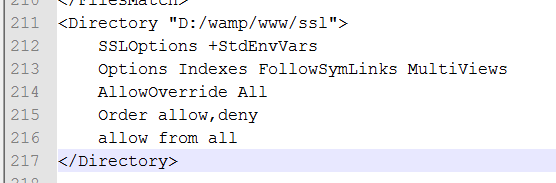
将
1
CustomLog "C:/Program Files/Apache Software Foundation/Apache2.2/logs/ssl_request_log" \"%t %h %{SSL_PROTOCOL}x %{SSL_CIPHER}x \"%r\" %b"
替换成
1
2CustomLog "D:/wamp/logs/ssl_request.log" \
"%t %h %{SSL_PROTOCOL}x %{SSL_CIPHER}x \"%r\" %b"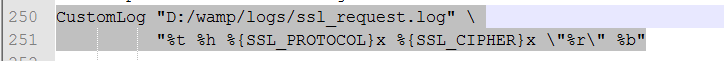
这样子 httpd-ssl.conf 就调整好了。接下来打开 D:\wamp\bin\apache\apache2.2.22\conf 的 httpd.conf 文件, 修改两个地方, 去掉前面的 # 号: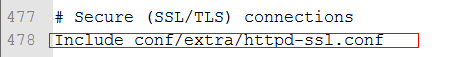
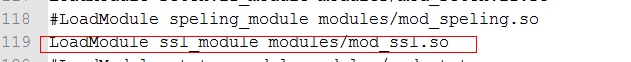
这样就打开了 ssl 模块了,但是这样还不够,接下来还要打开 php 模块扩展组件 php_openssl: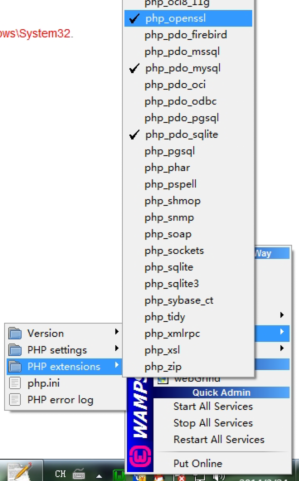
而 apache 也要打开 ssl_module: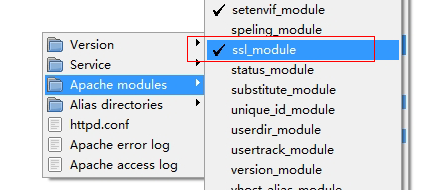
然后将 D:\wamp\bin\apache\apache2.2.22\bin 下面的 libeay32.dll 和 ssleay32.dll 拷贝到 C:\Windows\System32。这样子基本上就设置就完成了。
测试
接下来就可以测试 https了, 因为我们设置的https的根目录是 www\ssl, 因此需要在 www 目录下新建一个 ssl 目录: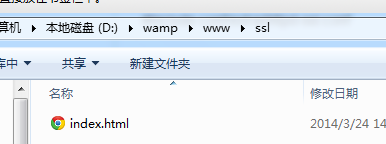
index.html 是一些比较简单的内容:1
2
3
4
5<html>
<body>
<font size="5" color="red">test SSL successful</font>
</body>
</html>
最后输入 https://test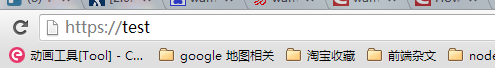
发现有错,没有响应,查看一下,错误日记: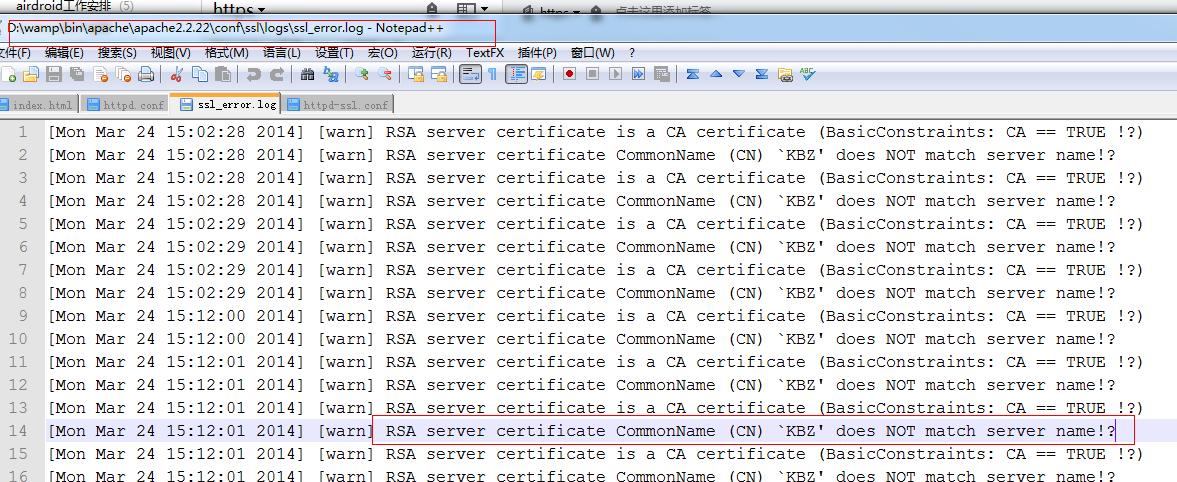
发现我们当初在创建证书设置的域名跟本地服务器的域名不匹配,导致无法加载: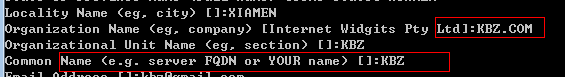
因此要用host指定一下: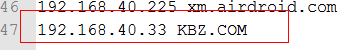
然后再试一下: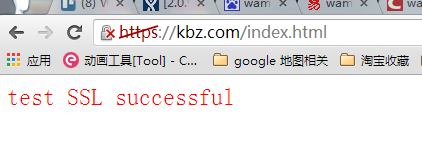
发现成功了。
ps: 后面试了一下,发现不需要一定要 KBZ.COM 的域名,因为域名不匹配其实只是个 warn,他还不是错误。所以我可以用任何的域名都可以,比如我 host 这个域名1
192.168.40.33 ssl.demo.com
然后在 www/ssl 放上对应的html文件,也是可以访问的。