前言
通过 官网构建优化流程(4) - gulp 静态页面预编译插件 gulp-staticfy 可以知道我们重新用gulp 做了一个静态页面预编译组件,并且效率提高了一大截。既然已经选择把官网的打包构建从 grunt 转为 gulp 了,那么还有一个组件还需要编写成gulp,那就是 grunt-jst-concat 组件:npm 组件传送门 grunt-jst-concat
这个组件也是我们项目的人自己写的,其目的就是项目中有用到 underscore 模板的js文件,将模板html文件编译成jst(或者js后缀)后缀的模板编译文件,然后插入到其调用js的文件内容前面。
这样子就可以在js调用underscore 模板的时候,直接执行该js,而不需要再去请求模板,而从节省了一次http请求。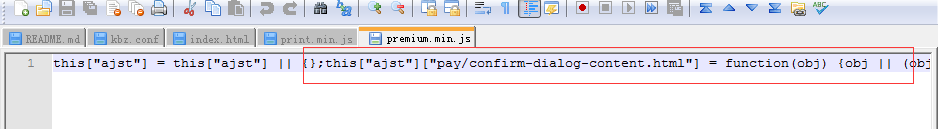
然后在调用模板的时候,判断如果是publish方式的话,就直接执行1
window["ajst"][name + '.html'](obj)
来获取模板,调用模板的代码如下:1
2
3
4
5
6
7
8
9
10
11
12
13
14window.util.getTemplate = function (name, obj) {
var tpl, url, file_url;
url = this.getTemplateBaseUrl() + '/tpl/' + name;
file_url = url + '.js';
obj = obj || {};
obj = $.extend(true, {lang: Airdroid ? Airdroid.Lang : {}}, obj);
// 非debug模块,就用内联模板
if(I18n && !I18n.Airdroid_isDebug){
return window["ajst"][name + '.html'](obj);
}else{
tpl = this.cacheTpls[file_url] || $.ajax({ url: url + '.html', async: false, cache: true }).responseText;
return _.template(tpl, obj);
}
};
旧版grunt代码分析
grunt-jst-concat 代码如下:1
2
3
4
5
6
7
8
9
10
11
12
13
14
15
16
17
18
19
20
21
22
23
24
25
26
27
28
29
30
31
32
33
34
35
36
37
38
39
40
41
42
43
44
45
46
47
48
49
50
51
52
53
54
55
56
57
58
59
60
61
62
63
64
65
66
67
68
69
70;
module.exports = function (grunt) {
grunt.registerMultiTask('jst_concat', 'Your task description goes here.', function () {
var options = this.options({
separator_start: '',
separator_end: '',
jst_path: 'tmp/template/',
jst_ext: ".jst",
namespace: 'JST',
pattern: /CustomGetTemplateFn\s*\(\'(.*?).html\'\)/g,
replace_text: "$1",
replace: null
});
// Iterate over all specified file groups.
this.files.forEach(function (f) {
f.src.filter(function (filepath) {
// Warn on and remove invalid source files (if nonull was set).
if (!grunt.file.exists(filepath)) {
grunt.log.warn('Source file "' + filepath + '" not found.');
return false;
} else {
return true;
}
}).map(function (filepath) {
var js_source = grunt.file.read(filepath);
//通过正则找出所有的 GetTemplate() 方法,得到模版文件列表
var myregexp = options.pattern;
var group = js_source.match(myregexp);
if (group) {
var output = "";
var arr = {};
for (var i = 0; i < group.length; i++) {
var file_name = group[i].replace(myregexp, options.replace_text);
//当前JS文件中,此模版还未被合并
if (!arr[file_name]) {
//标识此模版已经合并
arr[file_name] = true;
var jst = grunt.file.read(options.jst_path + file_name + options.jst_ext);
//运行自定义替换函数
if (options.replace) {
jst = options.replace(jst);
}
output = output + jst;
}
}
js_source = options.separator_start + output + options.separator_end + js_source;
grunt.log.writeln('File "' + filepath + '" contact jst.');
}
grunt.file.write(f.dest, js_source);
});
});
});
};
在 gruntfile.js 的调用方式如下:1
2
3
4
5
6
7
8
9
10
11
12
13
14
15
16
17
18
19
20
21
22
23
24
25
26
27
28
29
30
31
32
33
34
35
36
37
38
39
40
41
42
43
44
45
46// 模板压缩
jst: {
compile: {
options: {
namespace: "ajst",
prettify: true
},
files: [
{
expand: true,
cwd: '<%=dist %>/tpl/',
src: ['**/*.html'],
dest: '<%=dist %>/tpl2/',
ext: '.jst'
}
]
}
},
//JST模版联合
jst_concat: {
custom_options: {
options: {
separator_start: '',
separator_end: '',
jst_path: '<%=dist %>/tpl2/',
jst_ext: ".jst",
pattern: /getTemplate\s*\(\s*[\"']([\w/-]+)[\"']\s*\s*/g,
replace_text: "$1",
replace: function (jst) {
jst = jst.replace(/(this\["ajst"\]\[")(.*)\/tpl\/(.*)("\])/g, "$1$3$4");
jst = jst.replace(/\n|\r/g, "");
return jst;
}
},
files: [
{
expand: true,
cwd: '<%=dist %>/js',
src: ['**/*.min.js'],
dest: '<%=dist %>/js',
ext: '.min.js'
}
]
}},
其具体逻辑如下:
- 将 所有的模板编译成 jst 模板文件,即 jst 目录 (这个是另一个grunt任务 jst)
- 遍历所传入的所有js文件,通过正则(即pattern参数 和 replace_text)找出所有调用文件模板的所有文件模板列表
- 根据传入的jst_path 和 jst_ext 获取到该jst模板文件的内容,并运行自定义替换函数进行修改,最后塞到js文件的头部,最后返回这个修改过的js文件。
gulp 代码分析
而重写后的gulp组件 gulp-conat-jst 逻辑基本不变,只不过换成用gulp的方式来写而已: npm 组件传送门 gulp-concat-jst
gulp-concat-jst/index.js:1
2
3
4
5
6
7
8
9
10
11
12
13
14
15
16
17
18
19
20
21
22
23
24
25
26
27
28
29
30
31
32
33
34
35
36
37
38
39
40
41
42
43
44
45
46
47
48
49
50
51
52
53
54
55
56
57
58
59
60
61;
var gutil = require('gulp-util');
var fs = require('graceful-fs');
var map = require('map-stream');
var _ = require("lodash");
module.exports = function(options) {
options = _.extend({
separator_start: '',
separator_end: '',
jst_path: 'tmp/template/',
jst_ext: ".jst",
pattern: /CustomGetTemplateFn\s*\(\'(.*?).html\'\)/g,
replace_text: "$1",
replace: null
}, options);
return map(function (file, cb) {
if (file.isNull()) {
console.log("null");
return callback(null, file);
}
if (file.isStream()) {
console.log("stream");
return callback(null, file);
}
if (file.isBuffer()) {
var js_source = fs.readFileSync(file.path, { encoding : 'UTF-8'});
//通过正则找出所有的 GetTemplate() 方法,得到模版文件列表
var myregexp = options.pattern;
var group = js_source.match(myregexp);
if (group) {
var output = "";
var arr = {};
for (var i = 0; i < group.length; i++) {
var file_name = group[i].replace(myregexp, options.replace_text);
//当前JS文件中,此模版还未被合并
if (!arr[file_name]) {
//标识此模版已经合并
arr[file_name] = true;
var jst = fs.readFileSync(options.jst_path + file_name + options.jst_ext, { encoding : 'UTF-8'});
// 这个jst的组件最后没有加上分号,这边要手动加下,免得后面合并的时候,有语法错误
jst += ";";
//运行自定义替换函数
if (options.replace) {
jst = options.replace(jst, file_name);
}
output = output + jst;
}
}
js_source = `${options.separator_start}${output}${options.separator_end}${js_source}`;
console.log(gutil.colors.green(`File ${file.path} contact jst.`));
file.contents = new Buffer(js_source);
cb(null, file);
}else{
return cb(null, file);
}
}
});
};
最后在官网的新版的gulp的应用如下:1
2
3
4
5
6
7
8
9
10
11
12
13
14
15
16
17
18
19
20
21gulp.task('jst', function(){
return gulp.src(`${global.config.workDir}/${global.config.tplDir}/**/*.html`)
.pipe(jst())
.pipe(gulp.dest(`${global.config.buildDir}/jst`))
});
// 读取js文件,然后将需要的模板放置到js里面
gulp.task('concat_jst', function(){
return gulp.src(`${global.config.buildVersionDir}/${global.config.jsDir}/*.js`)
.pipe(concat_jst({
jst_path: `${global.config.buildDir}/jst/`,
jst_ext: ".js",
pattern: /getTemplate\s*\(\s*[\"']([\w/-]+)[\"']\s*\s*/g,
replace_text: "$1",
replace: function(jst, tmpFile){
return `this["ajst"] = this["ajst"] || {};this["ajst"]["${tmpFile}.html"] = ${jst}`;
}
}))
.pipe(uglify())
.pipe(gulp.dest(`${global.config.buildVersionDir}/${global.config.jsDir}`))
});
系列文章
官网构建优化流程(1) - 简介
官网构建优化流程(2) - 旧版grunt打包构建流程
官网构建优化流程(3) - grunt静态页面预编译插件 grunt-staticfy
官网构建优化流程(4) - gulp 静态页面预编译插件 gulp-staticfy
官网构建优化流程(5) - gulp jst模板联合组件 gulp-concat-js
官网构建优化流程(6) - 把原先的grunt换成gulp构建
官网构建优化流程(7) - 官网的多语言跳转规则
官网构建优化流程(8) - gulp打包构建在ie8会报错
官网构建优化流程(9) - windows 下打zip包到服务器没有执行权限的问题
官网构建优化流程(10) - gulp-staticfy进行多语言预编译的时候,会随机出现乱码
官网构建优化流程(11) - 部署转为用Jenkins自动化部署
官网构建优化流程(12) - 优化加载速度,资源分开存放
官网构建优化流程(13) - 字体文件的跨域问题 和 S3/CloudFront/COS 设置跨域CORS