前言
之前有个站点(foo.com)是同时允许 http 和 https 访问的。 后面策略调整了一下,不允许 http 访问了,只允许 https 访问,如果用户输入了 http 地址,然后就要强制跳转到 https。
前端的解决方式
如果啥都不改的话,前端的做法很简单,就是判断协议,如果是 http 协议的话,就重定向到 https 协议:1
2
3
4
5
6<script type="text/javascript">
if (location.protocol !== 'https:') {
// Automatically jump to https
location.href = location.href.replace('http:', 'https:');
}
</script>
不过这个有个问题,就是因为前端多了一层跳转,会导致页面的加载速度会更慢。而且还会有安全问题, 因为刚开始是 http 协议,所以有可能会出现 DNS 劫持 的情况。
web server 的处理方式
所以最好的方式,就是通过 web server 去处理。 刚好我们的这个域名,有测试环境和生产环境,测试环境是用 nginx 做 web server。 而生产环境,又分为国内用腾讯云的 COS 的云存储,国外用 AWS 的 cloudfront 的方式去存储。接下来就分析一下这三种方式是怎么设置的。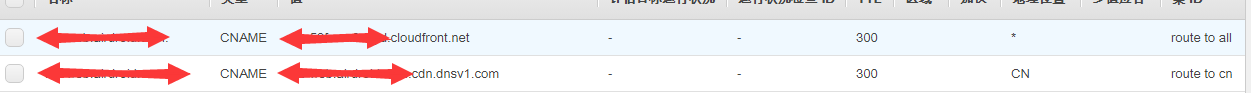
nginx 配置
逻辑很简单,如果是 http 80 端口的,就 301 重定向到 https:1
2
3
4
5
6
7
8
9
10
11
12
13
14
15
16
17
18
19
20
21[kbz@centos156 verify]$ sudo cat /etc/nginx/foo.com.conf
server {
server_name foo.com;
listen 80;
return 301 https://$server_name$request_uri;
}
server {
server_name foo.com;
listen 443 ssl http2;
include ssl/ssl_foo.com.conf;
include conf.d/base.conf;
access_log /var/log/nginx/foo.com.access.log main;
error_log /var/log/nginx/foo.com.error.log warn;
root /data/wwwroot/foo.com;
index index.html home.html ;
error_page 404 /404.html;
}
腾讯云 COS 配置
腾讯云 cos 配置强制 https,不在 cos bucket 里面配置,而是要在 【内容分发网络】 那个服务去配置。找到这个域名,【高级配置】-> 【HTTPS 配置】->【强制跳转HTTPS】:
这个需要时间来生效,大概 5 分钟左右。
AWS cloudfront 配置
cloudfront 的配置也非常简单,直接找到这个 cloudfront 配置,【行为】->【创建行为】->【查看器协议策略】,选择【将 HTTP 重定向到 HTTPS】, 默认是 【HTTP 和 HTTPS】。这样就可以了。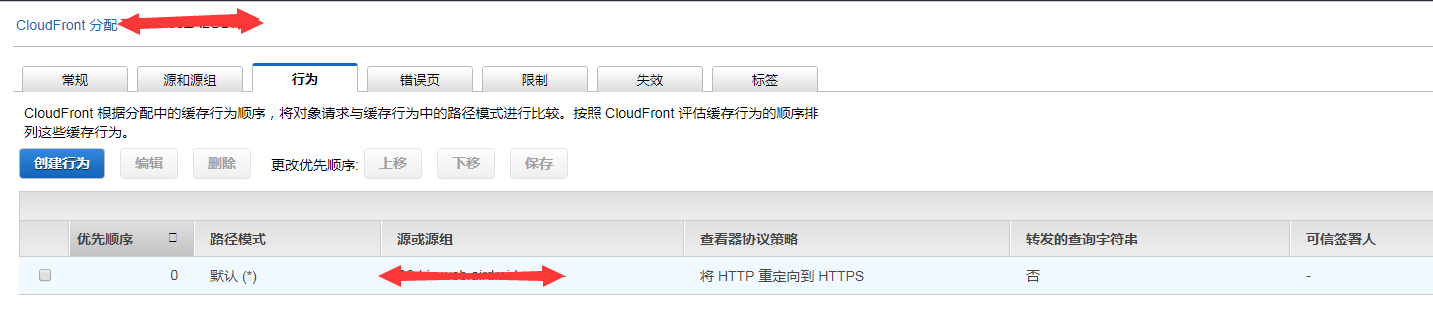
这个需要时间来生效,大概 5 分钟左右。至于怎么测试,就跟之前一样,ping cloudfront ,然后得到 ip, 然后在 host 一下。